Perspective Editor
Use the Perspective editor to create and modify perspectives.
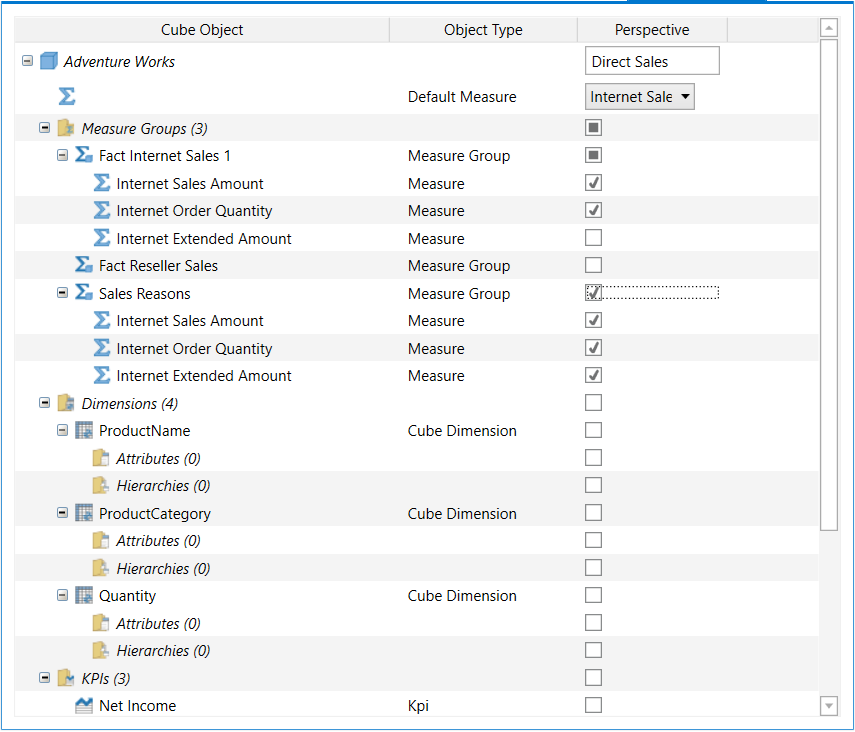
Enter the name of the perspective in its textbox and select its default measure in the Default Measure dropdown.
Select cube objects in the treeview to include them in the perspective.
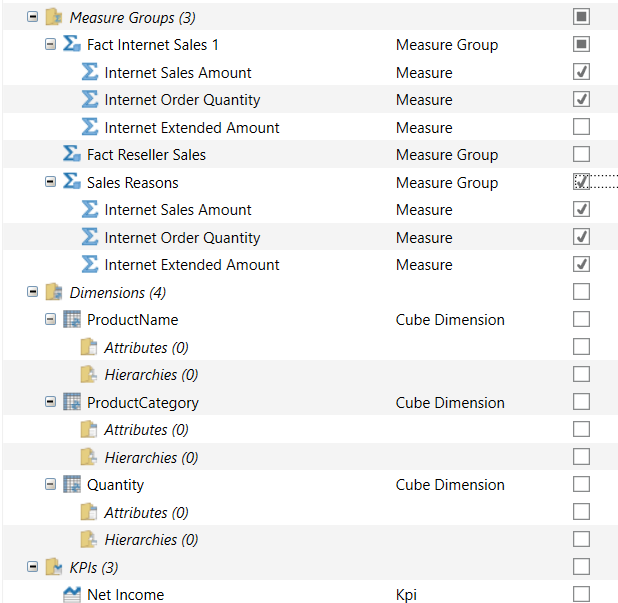
The perspective editor's ribbon provides the following functions:
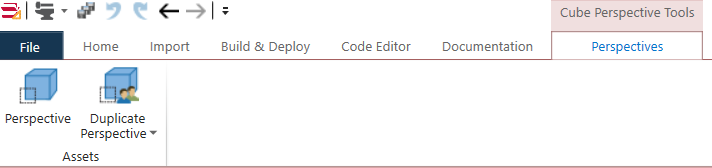
| Button | Description |
|---|---|
| Perspective | Add a perspective to the cube. |
| Duplicate Perspective | Choose an already created perspective; a copy of that perspective is added to the cube. |