Package Editor
Use the package editor to construct and edit a control flow in a package.
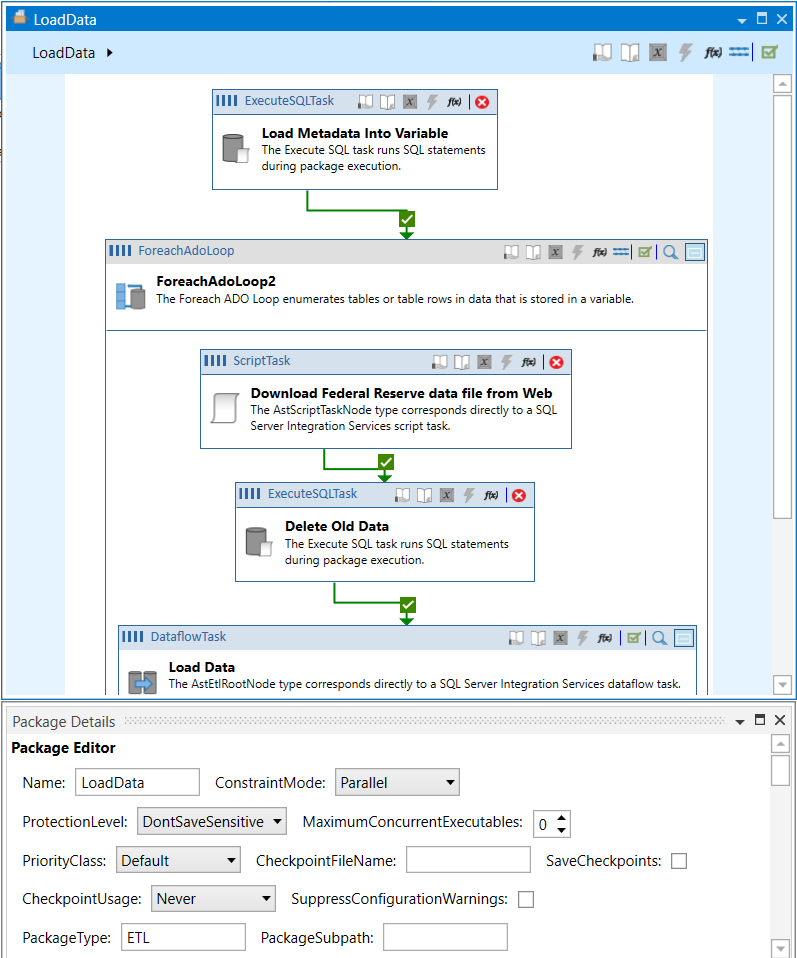
Add tasks that support data flow, data preparation, perform BI functions, and execute scripts. Add containers that can repeat workflows or divide a control flow into subsets. Connect containers and tasks into an ordered control flow using precedence constraints.
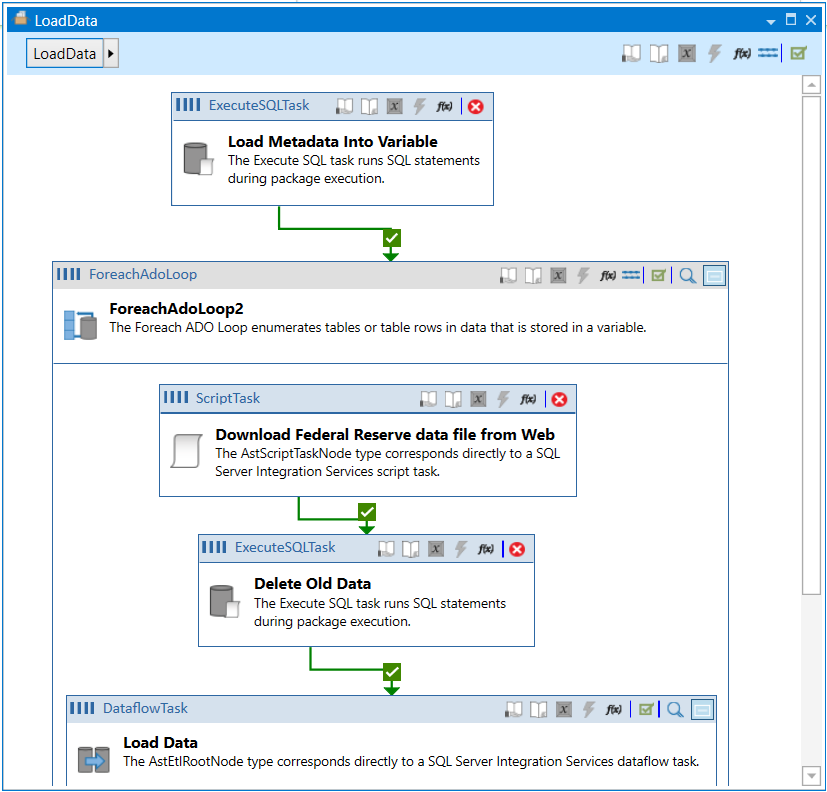
Edit a task or transform in the Package Details tool window.
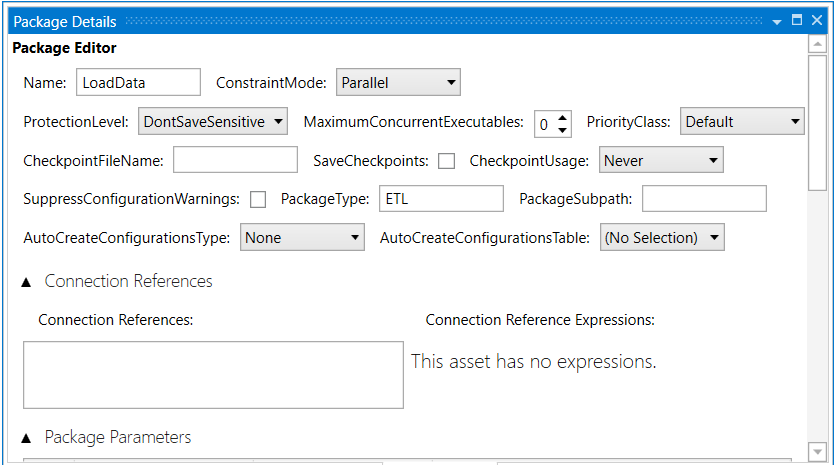
The package editor's ribbon provides the following common functions:
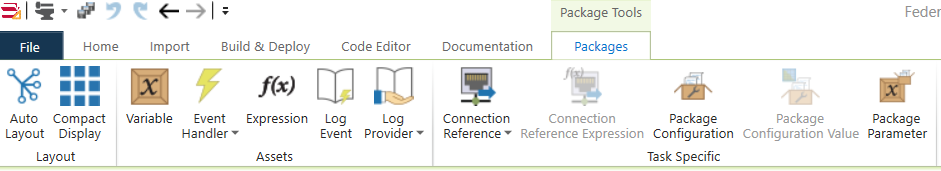
| Button | Description |
|---|---|
| Auto Layout | Rearrange nodes and edges in the designer for better spacing and organization. |
| Variable | Add a variable to a selected task or transformation. |
| Event Handler | Choose an event handler to add to a selected task or transformation. |
| Expression | Add an expression to a selected task or transformation. |
| Log Event | Add a log event to a selected task or transformation. |
| Log Provider | Add a log provider to a selected task or transformation. |
Additionally, buttons are dynamically added for features that are task or transform specific.