Calculation Editor
Use the Calculations editor to create and edit calculations, including calculated members, named sets, and MDX script commands.
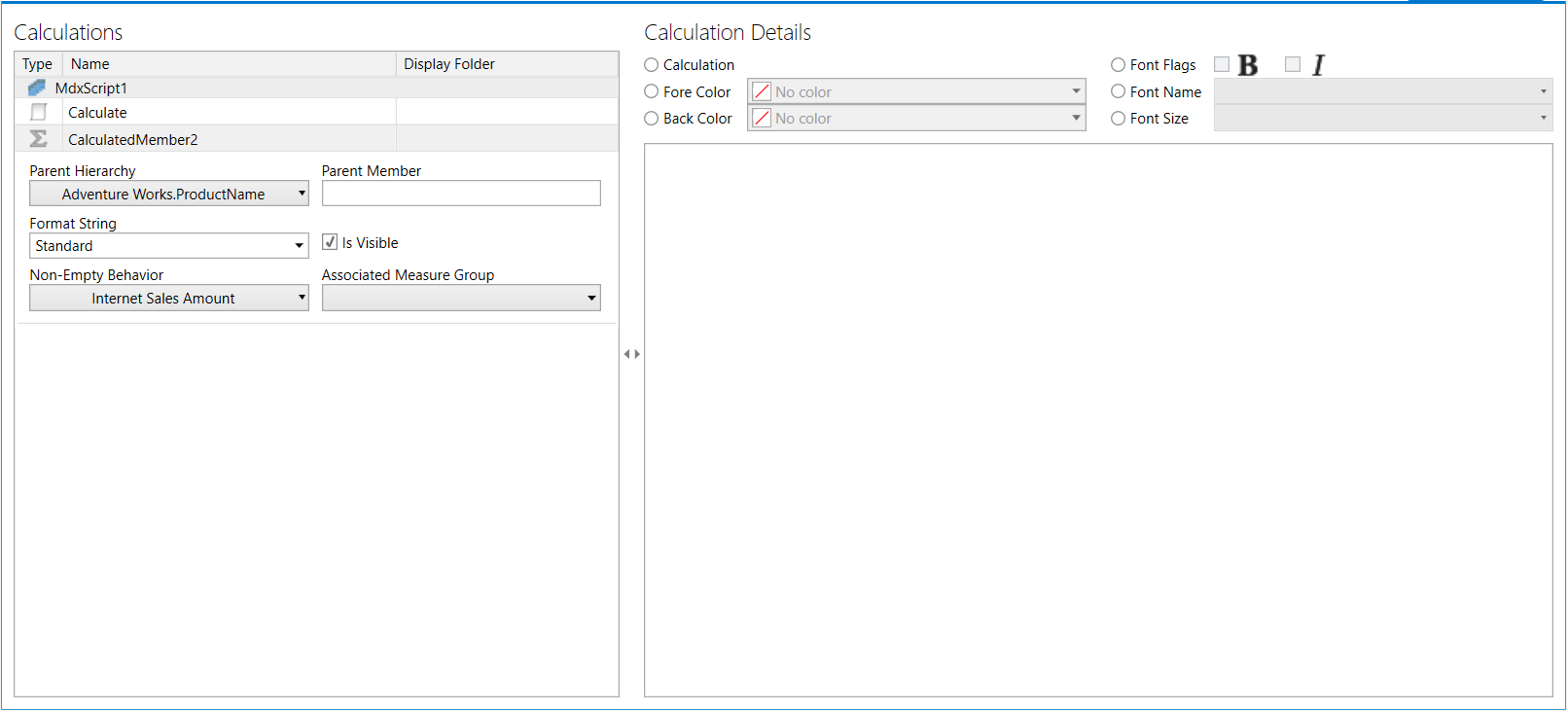
For a Calculated Member, enter its name, parent hierarchy, format string, and other properties in its data grid row.
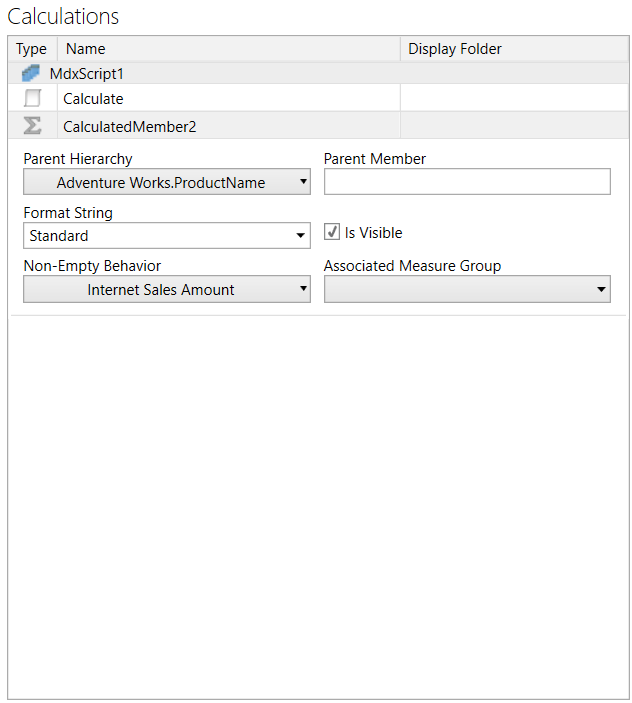
Select a MDX expression type and then enter a MDX expression below. Alternatively, most types provide a dropdown for entry, generating MDX automatically.
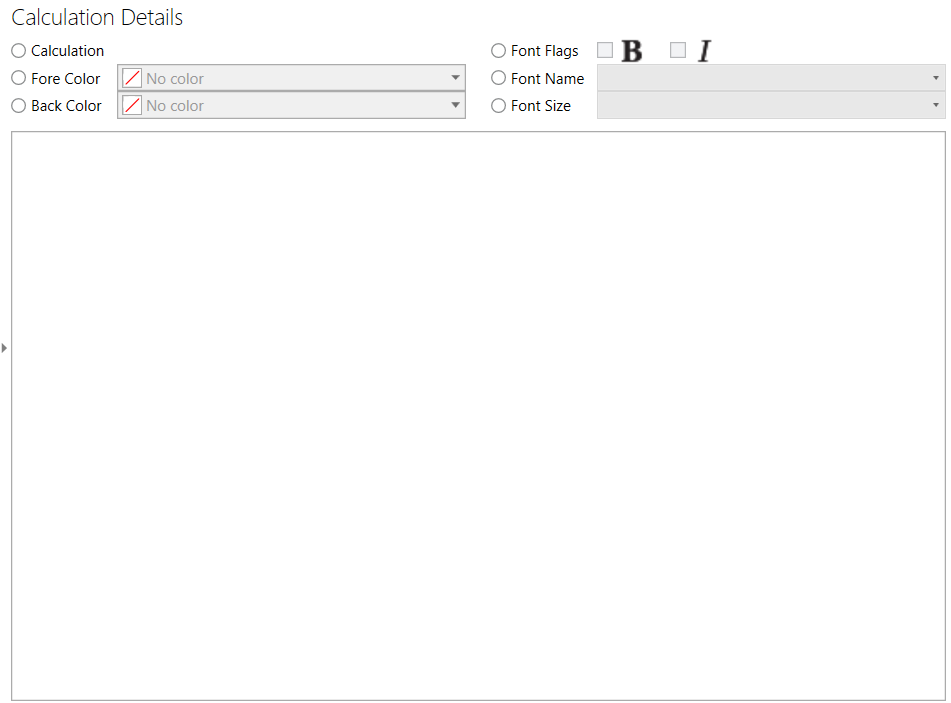
For a Named Set, enter its name in the data grid and enter its MDX expression in the large text editor.
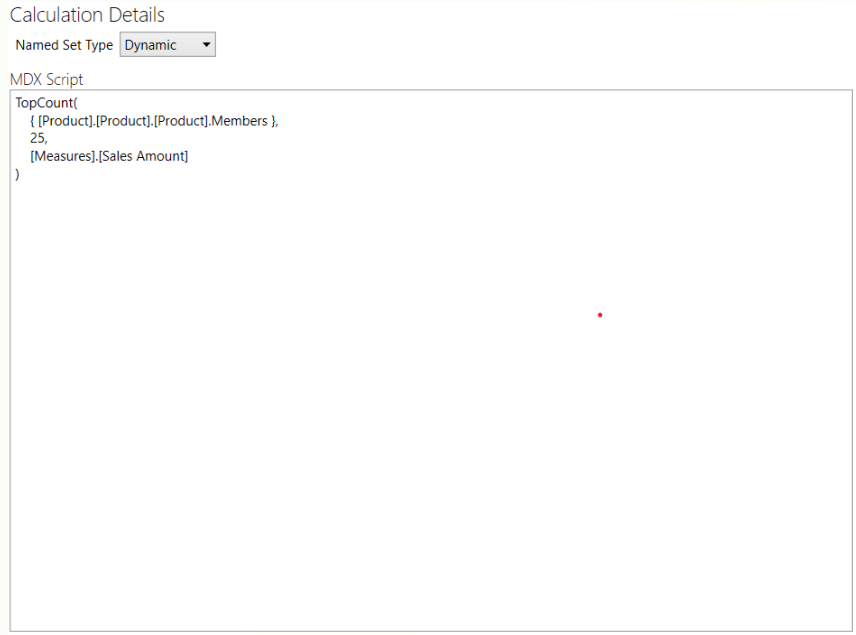
For a Script Command, enter its name in the data grid and enter its MDX expression in the large text editor.
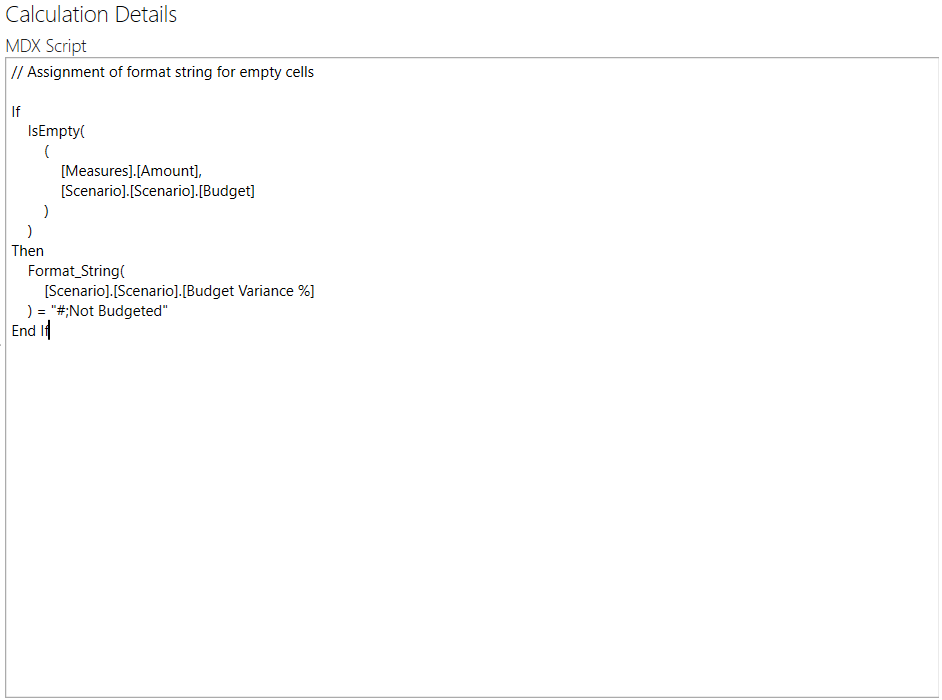
The calculation editor's ribbon provides the following functions:
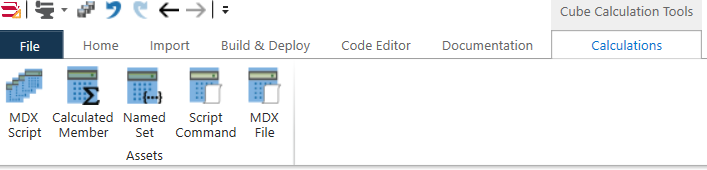
| Button | Description |
|---|---|
| MDX Script | Add a MDX Script to the cube. |
| Calculated Member | Add a calculated member to a selected MDX Script. |
| Named Set | Add a named set to a selected MDX Script. |
| Script Command | Add a script command to a selected MDX Script. |