Installing BimlFlex
The following installers are available:
- BimlFlex Developer Installation
This installer includes all parts of the product framework and is suited for modelers, who use the BimlFlex Applicationfor modeling and developers, who build the solution in BimlStudio and test the resulting packages in Visual Studio - BimlFlex Runtime Installation
This installer includes the required runtime components for servers that will execute SSIS packages
The current installer is available through the BimlFlex Release Notes
The BimlFlex Developer installation includes all components used in the BimlFlex framework:
- BimlStudio
- BimlFlex App
- BimlFlex Excel-based metadata editor
- SSIS Custom Components for SQL Server
- SSIS Custom Components for Snowflake
- Installation of new, or upgrades of existing, BimlFlex and BimlCatalog databases
The first time BimlStudio or the BimlFlex Excel Add-in file is opened from a BimlFlex project it will ask for a license key. Add a BimlFlex-enabled license key to enable the application. The key is validated online and once validation completes it is possible to run the applications. It is also possible to add the license key through the installation program.
Detailed Steps
The following detailed steps walk through the installation of BimlFlex
Download the BimlFlex installer
The current installer is available through the BimlFlex Release Notes
Check bitness of Microsoft Excel
Microsoft Excel is a prerequisite for installing and using the BimlFlex Excel Add-in Metadata Editor.
The Excel-based metadata editor is a plugin for Microsoft Excel. This tool adds a separate tab in the Excel ribbon UI when the BimlFlex-enabled Excel workbook is opened from a BimlFlex project. The Excel Add-in is suited for bulk-editing of metadata.
When installing it is important to match the Excel bitness version. Verify the Excel bitness version before starting the installation and only install the matching version of BimlFlex.
Check the bitness of the local installation of Microsoft Excel using the Microsoft guidelines available here.
Install only the bitness version that matches the installed Excel version.
Install BimlFlex for developers
Run the installer to install the applications.
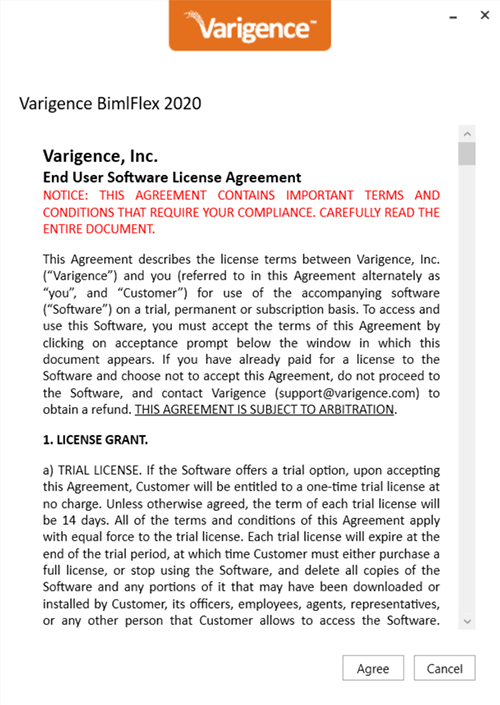
Installer steps
- Run the Installer
- Accept the License Agreement
- Enter License Key
If the installer can't identify an existing key, click theI already have a product keyif you have a valid key, or use the request form to request a trial key for BimlFlex. It is also possible to skip this step and add the License Key later - The main feature page allows choosing the applications and features to install.
For a BimlFlex developer installation, pick all. Also check to install new, or upgrade existing, databases and projects - Pick BimlFlex features to install
BimlFlex App: Install the BimlFlex Applicationas the main metadata management solution Excel Add-in: Add the matching bitness for the installed version of Excel - Pick BimlStudio features to install
For most developer installations, choose to install both 32-bit and 64-bit versions - Pick Custom components to install
These are used to add additional functionality to SSIS Packages
Only identified available versions are available in the list. It is possible to force the installation of unavailable options
Click View Unavailable Features to add force installation of unavailable versions
right-click to force installation - Install or upgrade BimlFlex databases by adding the connection string and clicking add to add the database to the upgrade tasks
Use the Test button to test the connection string for existing databases
Backup existing databases before upgrade - Install or Upgrade BimlCatalog databases by adding the connection strings and clicking add to add the database to the upgrade tasks
Use the Test button to test the connection string for existing databases
Backup existing databases before upgrade - Review the installer tasks and allow the installation to occur
Once the installation concludes successfully, click finish to end the installer.
Refer to Getting Started with BimlFlex to get started with BimlFlex