Menus and Options
BimlExpress Toolbar
From the BimlExpress Toolbar, you can add files to your project, learn more about Biml, find information about BimlExpress and your product key, toggle the BIDS Helper (BI Developer Extensions) menus if you have both add-ins installed, and customize the BimlExpress options:
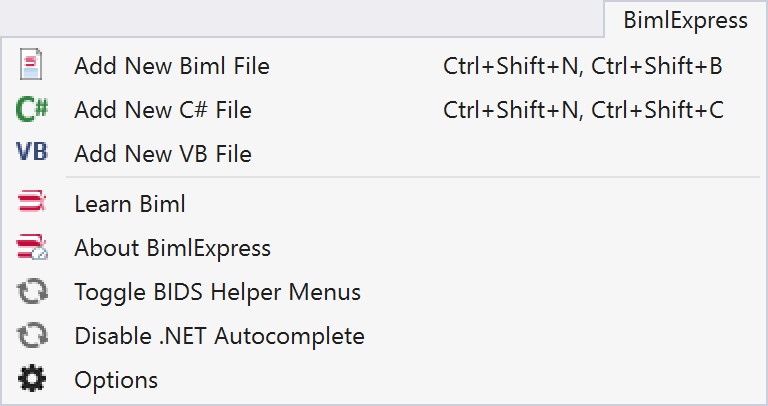
BimlExpress Buttons
You can also add the BimlExpress buttons to your toolbar for easy access to generating SSIS packages, checking Biml for errors, and adding new files:
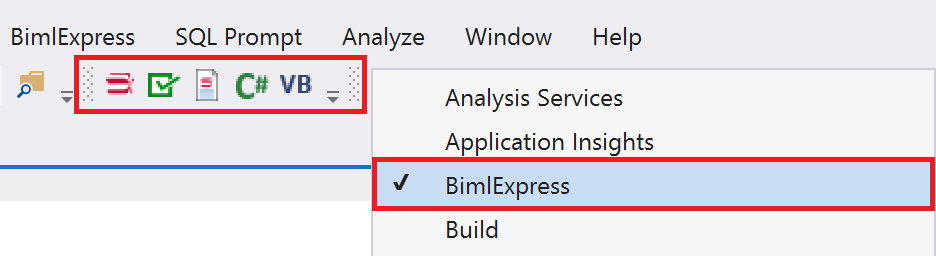
BimlExpress Context Menu
If you right-click on the SSIS Project, you will be able to add new files:
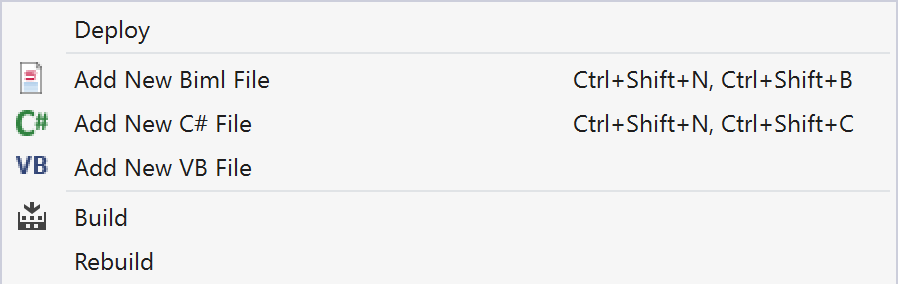
If you right-click on a Biml file, you will be able to generate SSIS packages and check Biml for errors, in addition to adding new files:
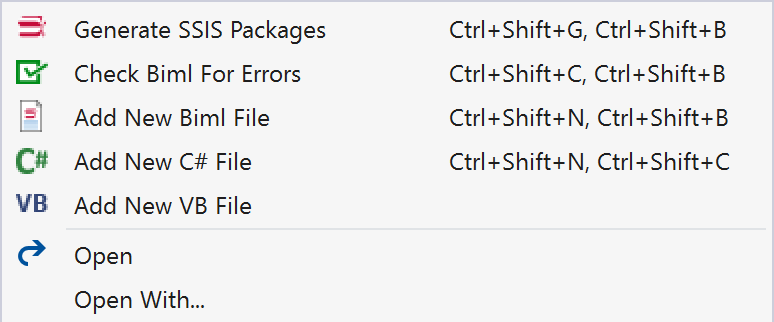
Customizing Keyboard Shortcuts
If you prefer to use Keyboard Shortcuts instead of menus and buttons, you can assign your own shortcuts to BimlExpress:
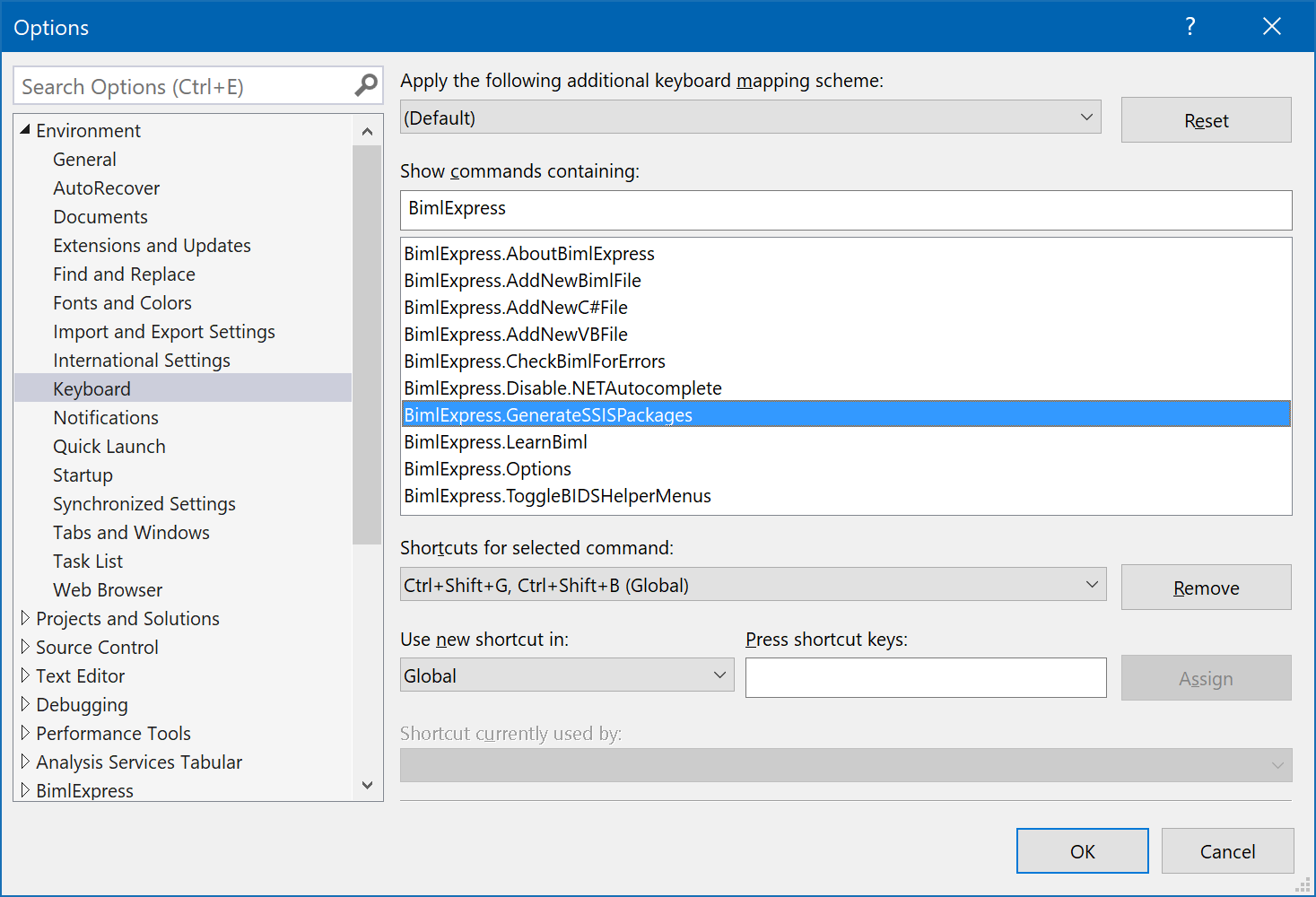
BimlExpress Options
BimlExpress has several options that you can customize:
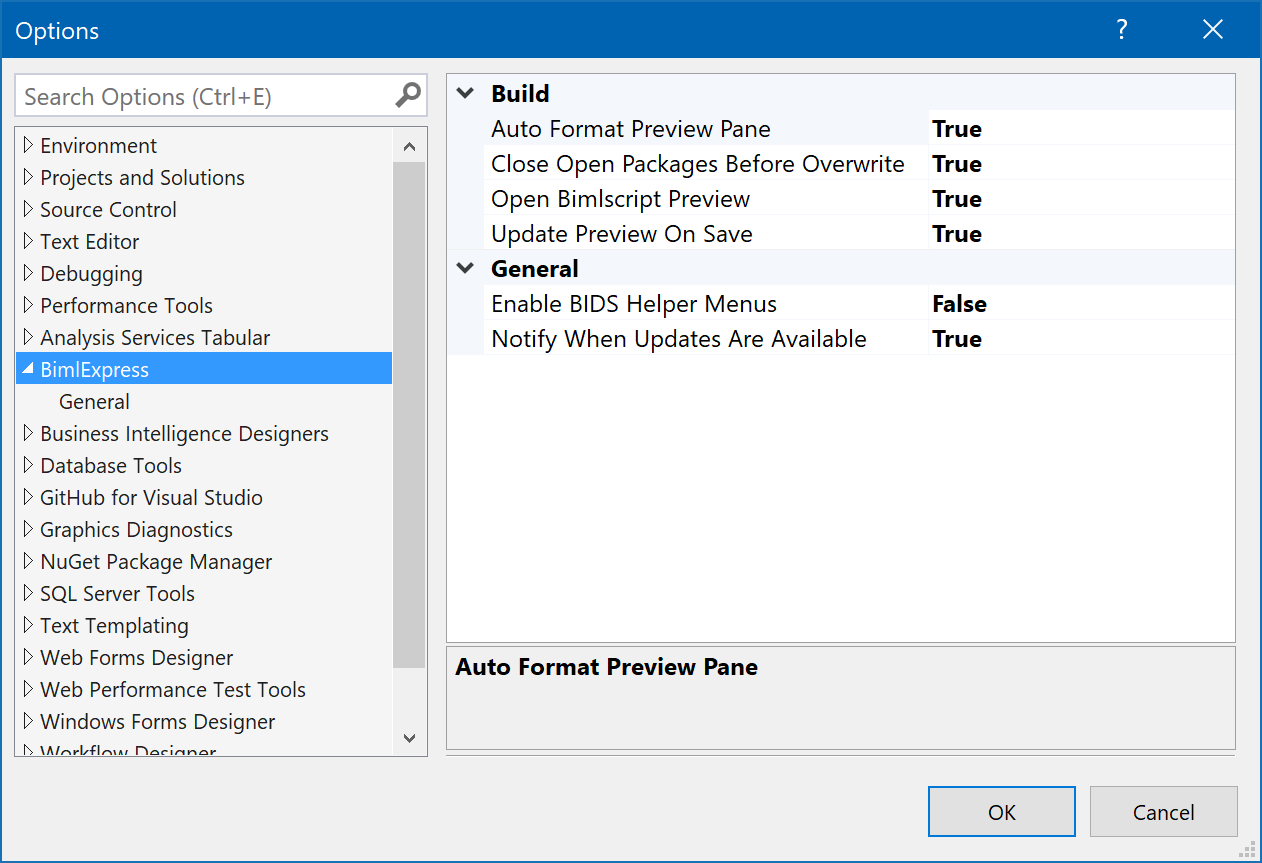
Auto Format Preview Pane: This option enables or disables the output in the Preview Pane
Close Open Packages Before Overwrite: This option enables or disables closing open packages when you re-generate them
Open BimlScript Preview: This option enables or disables whether the Preview Pane opens by default when opening a Biml file
Update Preview On Save: This option enables or disables whether the Preview Pane is automatically updated when a Biml file is saved