Source Control Setup
BimlStudio projects are stored as standard files and folders, making them compatible with any modern source control system. This guide covers setting up Git, the industry-standard version control system used by most development teams today.
For more advanced Git workflows and team collaboration patterns, see the Git Integration guide.
Git Setup
Prerequisites
- Install Git from git-scm.com
- Optionally install a Git GUI client such as:
- GitHub Desktop
- GitKraken
- Sourcetree
- Azure DevOps (for enterprise teams)
Initializing a New Repository
-
Open a command prompt or terminal in your BimlStudio project directory
-
Initialize a new Git repository:
git init -
Create a
.gitignorefile with recommended exclusions:# BimlStudio build output
/output/
/bin/
/obj/
# User-specific files
*.user
*.suo
# Build artifacts
*.dtsx
*.ispac
# Temporary files
*.tmp
*~ -
Add your project files and make the initial commit:
git add .
git commit -m "Initial commit"
Cloning an Existing Repository
-
Open a command prompt or terminal
-
Clone the repository:
git clone https://github.com/your-org/your-biml-project.git -
Open the
.mstproject file in BimlStudio
Azure DevOps Integration
For enterprise teams using Azure DevOps:
-
Create a new project in Azure DevOps or use an existing one
-
Navigate to Repos and copy the clone URL
-
Clone the repository locally:
git clone https://dev.azure.com/your-org/your-project/_git/your-repo -
Configure Git credentials if prompted (Azure DevOps supports both HTTPS with PAT tokens and SSH keys)
-
Add your BimlStudio project files to the repository
GitHub Integration
For teams using GitHub:
-
Create a new repository on GitHub
-
Clone the repository or add the remote to an existing local repository:
git remote add origin https://github.com/your-org/your-biml-project.git -
Push your project:
git push -u origin main
Working with Source Control in BimlStudio
BimlStudio's Project View displays source control status indicators for files:
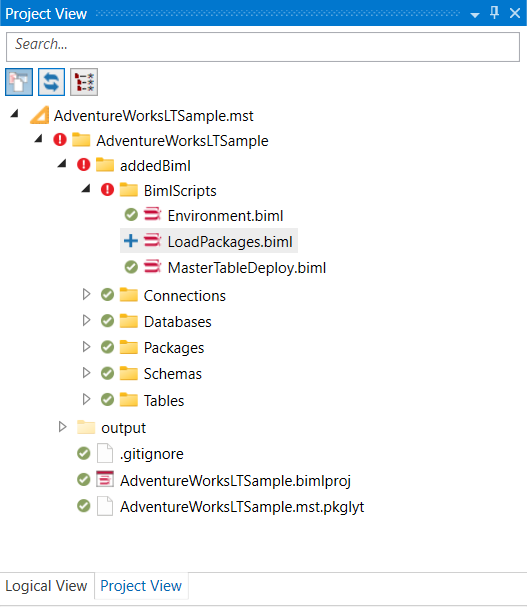
Common Workflows
- Committing Changes: Use your preferred Git client or command line to stage and commit changes
- Pulling Updates: Pull changes from the remote repository before starting work
- Branching: Create feature branches for new development work
- Merging: Use pull requests for code review before merging to main branches
Best Practices
- Commit frequently - Make small, focused commits with clear messages
- Use branches - Create feature branches for new work to isolate changes
- Review before merging - Use pull requests to review changes before merging
- Keep dependencies in sync - Ensure all team members use compatible versions of BimlStudio
- Document your patterns - Use README files to document project conventions
Migrating from TFS/TFVC
If you're migrating from Team Foundation Version Control (TFVC):
- Use the git-tfs tool to migrate history
- Or perform a clean migration by copying files to a new Git repository
For detailed migration guidance, see Microsoft's Migrate from TFVC to Git documentation.
Next Steps
- Git Integration - Advanced Git workflows and team collaboration
- Configuring Project Settings - Project configuration options