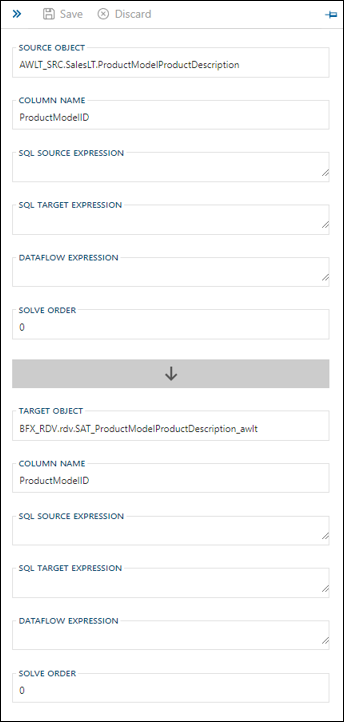
The following controls are available to operate this side panel:
| Icon | Action | Description |
|---|---|---|
| Collapse | This will hide the side panel. | |
| Save | This will persist changed made to the relationship. | |
| Discard | Pending changes to the relationship will be discarded. | |
| Pin | The side navigation panel can be pinned and unpinned from the Business Model Diagram, depending if the user wants to keep it visible or not. |
The fields visible on the relationship side panel for the source object are:
Property |
Description |
|---|---|
| Source Object | The name of the Object that represents the 'source' part of the relationship at object level. |
| Column Name | The name of the Column for which the mapping will be created. |
| SQL Source Expression | SQL expression for this column is used to extend source queries. Generally used for source type casting and case statements. Example, CONVERT(VARCHAR(27), @@this, 121). |
| SQL Target Expression | The SQL expression used to extend target queries. Generally used for source type casting and case statements. Example, CONVERT(VARCHAR(27), @@this, 121). |
| Dataflow Expression | The expression used to calculate the value of the derived column via ADF. ADF expression syntax is used. |
| Solve Order | Used for Expressions that need to be parsed in a specific order. An example of use would be if you want to split a very complex calculation up into multiple expressions that are derived in a specific sequence. |
They map to the target object, which can have the following properties as part of this relationship:
Property |
Description |
|---|---|
| Target Object | The name of the Object that represents the 'target' part of the relationship at object level. This will be the Target Object visible in the Column Editor. |
| Column Name | The name of the Column against which the mapping will be created. This will be the Target Column visible in the Column Editor. |
| SQL Source Expression | SQL expression for this column is used to extend source queries. Generally used for source type casting and case statements. Example, CONVERT(VARCHAR(27), @@this, 121). |
| SQL Target Expression | The SQL expression used to extend target queries. Generally used for source type casting and case statements. Example, CONVERT(VARCHAR(27), @@this, 121). |
| Dataflow Expression | The expression used to calculate the value of the derived column via ADF. ADF expression syntax is used. |
| Solve Order | Used for Expressions that need to be parsed in a specific order. An example of use would be if you want to split a very complex calculation up into multiple expressions that are derived in a specific sequence. |