Clone Table Dialog
The Clone Table feature is primarily provided to allow for quick generation of Dimensions and Facts, but it can also be used to quickly define a new target Object for a given selected (source) Object. The location where the new target object is created is derived from the Project configuration of which the selected object is part of.
For example, if a given object is part of a project that targets a Data Vault Connection, the cloned object will be created in this connection.
The most common use case for using the clone feature is to create a Data Mart target for a manually created view, typically sourcing from the Data Vault. This view has already been created for the intended target state and structure.
Note
Please refer to the Data Mart section for more information on delivering data using Data Marts and Dimensional Models.
When cloning an object, please provide the intended Target Schema, choose your Target Object Type, set your Clone Table Options and click Save.
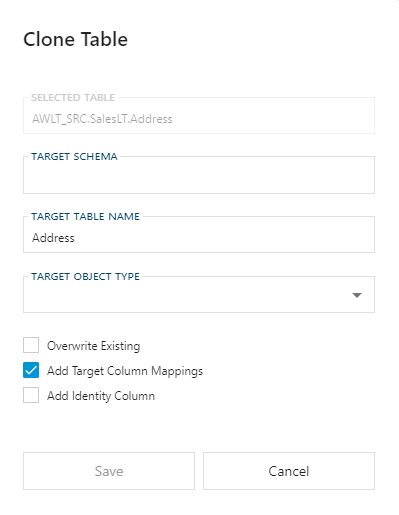
Clone Table Options
| Option | Description |
|---|---|
| Overwrite Existing | When enabled, if the Object or associated Columns already exist, the Object and/or Columns will be overridden with current settings. When disabled only not existing entities will be created. |
| Add Target Column Mappings | This will automatically map the appropriate Target Columns to the columns of the source object. |
| Add Identity Column | Adds an Identity Column that can be used as the Surrogate Key (SK) for the cloned table that can be defined as Primary Key. The identity column automatically provides an incremental number value so that each record is guaranteed to be unique. This is common for a Dimension Object to support Type 2 (history tracking) values. It is generally not used when designing a Fact Object, unless there is a specific use case. Please note that when providing this column, the Primary Key is automatically enabled and the ordinal position will be set to '1'. |