Using Azure Key Vaults for Connection settings
ADF linked services allow the use of Azure Key Vault for easy management of linked service settings. We suggest using Azure Key Vault to maintain safe handling of sensitive information. When possible, an Azure Key Vault tab will appear as an alternative to manually filling out connection settings.
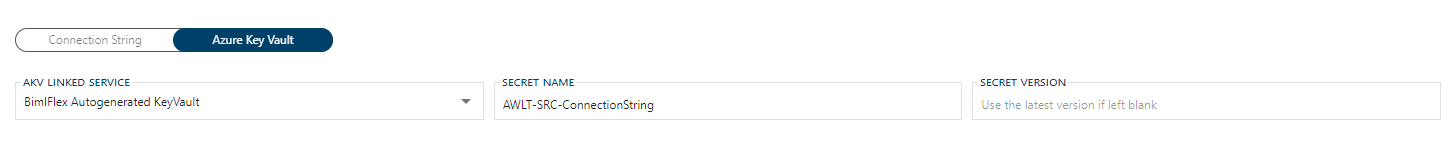
AKV Linked Service
The AKV Linked Service dropdown is used to manage Azure Key Vaults in the BimlFlex App.
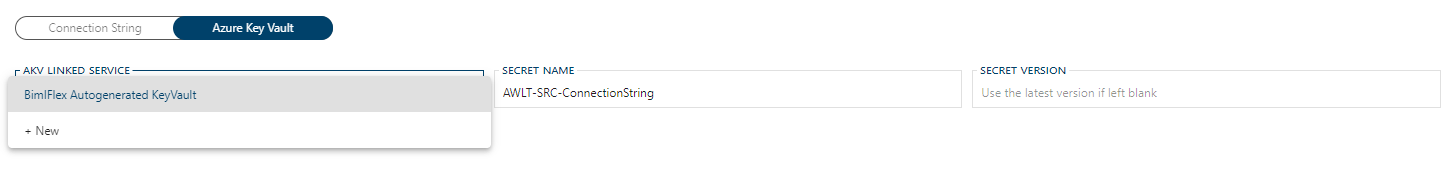
BimlFlex can automatically generate a Key Vault for use with the connection. To use the BimlFlex Autogenerated Key Vault, leave the AKV Linked Service dropdown set to "BimlFlex Autogenerated KeyVault" when saving the connection.
To use an existing Key Vault, manually enter the information using the the AKV Linked Service dropdown. Expand the dropdown and click + New to enter the Azure Key Vault name and URL. The name entered here will be used to manage the Key Vault in BimlFlex. It does not need to match the Key Vault Secret Name or URL.
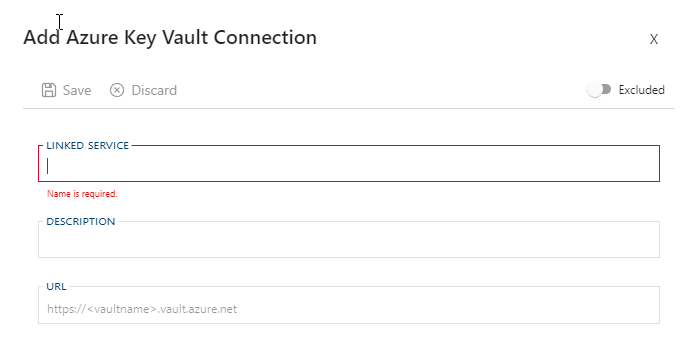
Note
URL will not change after it has been entered. This is by design as the URL may differ from the name of the Azure Key Vault. When changing the Name field, ensure you clear out the URL field and click off and back on again to auto generate a new URL if desired.
Secret Name
The Secret Name is the name of your Azure Key Vault. It can also be found in the URL for your Azure Key Vault.
Secret Version
The Secret Version is the version of your Azure Key Vault. Use this field to specify the current version or leave this it blank to use the latest version.